At an event last year I was one of a handful of amateur radio operators who used a smartphone application (APRSDriod in my case) to report my position to the operation control center via APRS (Automated Packet Reporting System, often erroneously yet somewhat more accurately referred to as Automated Position Reporting System). Other than draining the battery if unplugged, the smartphone aps actually do a pretty good job of mimicking an APRS radio.
As long as there’s cellular coverage, that is.
And that’s, indeed, where portions of that exercise stumbled. As it turns out relatively large areas of the routes we were covering were cellular dead-zones, depending on the carrier. As a result our position often wasn’t being updated in anything close to a timely fashion. While I was safely and calmly riding around in my vehicle, my understanding is that chaos and frustration resulted back at net control.
I resolved not to contribute to that problem this year and set out to assemble a “real” APRS radio.
After a couple of false starts I settled on a Kenwood TM-281A single band radio as my centerpiece. When I stumbled across this radio I was pleasantly surprised by its price ($138) and power output – 65 watts. The later was important to me – the same issues that interfered with cellular reception – terrain and hills in all the wrong places – implied that in order to be heard by net control and digipeaters in the area I wanted more power.

I also purchased the TinyTrak4 (built) with a GPS receiver combo and the proper interface cable (an M4) to the Kenwood. TinyTrak is an almost all-in-one solution for APRS, taking GPS in one side and pushing radio out the other. (The TinyTrak4 can also receive, but other than using that to avoid transmission collisions with other packets being broadcast it’s not a feature I currently use.)
I’d seen Pelican cases being used, so I elected to go that route as well, getting a Pelican 1500 case. It’s perhaps a tad too large, but I opted for the extra storage space. The TM-281A is also a fine 2-meter backup radio and I wanted to be able to carry things like its microphone and such in addition to the APRS requirements.
Add to that a few power cables and a 15A cigarette lighter adapter and the mag-mount dual band antenna I already had and I was set. Or so I thought.

Once the unit’s configured setting it up is simple a matter of placing the mag-mount antenna and GPS receiver on the roof, connecting them to the radio and TinyTrak4, respectively, and connecting power. Instant APRS.
In my case the cables for the antenna and receiver feed through the cargo door’s cushioned weather stripping nicely, and are mounted at the opposite corner from the fixed antenna for my mobile radio.
In my early expeditions testing the setup everything worked great – until, at full power, it didn’t. Worked great at medium or low power transmissions, but essentially stopped transmitting at the 65 watts that I was really looking for. After a lot of theorizing and testing what I deduced is that the voltage drop of the sudden full-power transmission was too great and the radio was shutting down or reseting each time it tried.

I mentioned that I used a cigarette lighter adapter. In my SUV (a 2010 Toyota Sequoia) there’s a socket conveniently located in the rear. It was my hope to be able to use that to power the APRS. 65 watts at 12 volts shouldn’t come that close to 10 amps of current. Unfortunately it appears that via either circuitry or distance it wasn’t up to delivering the power needed.
But I did have a marine battery, courtesy of Costco, and that tested out just fine. I threw that in a battery box with a RigRunner on it.
My only remaining concern was how much life to expect out of the battery. The events I expect to use APRS at the most are day-long, and it wouldn’t do to have the APRS unit just stop working mid-afternoon.
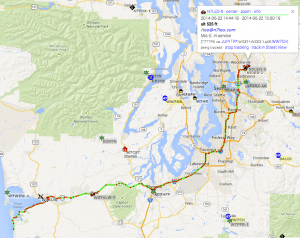
So I tried it. On a recent trip to the Washington coast I turned on the APRS unit the morning we left at around 8:30AM, and checked on its report of my progress periodically at aprs.fi. It reported the entire 5 hour trip uneventfully.
So I left it running.
I gave up and unplugged it shortly after 9 … the next morning.
It appeared that handling a day-long event would not be a problem.
So, here’s the current, final setup:

On the left is the battery, the APRS radio & TinyTrack4 in the Pelican case sit on top of my radio “go box” (where the mag-mount antenna usually lives). You can see the cables to the GPS receiver and radio antenna making their way to the upper right. Of interest also is the cigarette lighter on the right – my HT’s charging base takes 12 volts, so I leave it back there always charged. (The bungee cords keep the dog crates in place and are unrelated to the radio stuff.)

While it’s a tad large, it meets all the other requirements: easy to set up, easy to tear down, easy to store. I can set it and then forget it while it sits in the back of my vehicle quietly pushing out location reports to whomever might care.
At high power.
I will be heard. 🙂
