No, the title is correct, I’m not fighting with dragons I’m fighting with Dragon. Specifically I just had a nightmare scenario with Dragon NaturallySpeaking that I wanted to document.
I do want to be clear however that I think Dragon NaturallySpeaking is fantastic technology. Speech recognition dictation is just magical to me. In fact I’m using it right now to dictate this very post. (It’s not perfect, so do keep an eye out for speech recognition mistakes, I think I caught them all but very easy to miss. It is pretty darn accurate, though.)
The problem was getting here.
A couple of days ago I apparently started experiencing tendinitis in my left wrist. It was quite painful and after drugs and ice didn’t really help I decided to wrap my wrist in such a way that would prevent certain kinds of motion. That helped.
But of course it made typing next to impossible.
I’ve had Dragon NaturallySpeaking for a long time but I haven’t used it very often because it takes a little bit of getting used to. I decided that now was the time. In fact there was no better time, because if I actually wanted to get anything done something like voice recognition or voice dictation was going to be necessary.
So I fired up NaturallySpeaking.
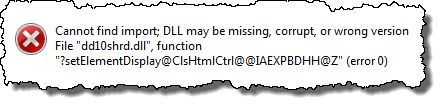
I was to become very familiar with that error message – “Cannot find import; DLL may be missing, corrupt, or wrong version File “dll10shrd.dll”, function “setElementDisplay@ClsHtmlCtrl@@IAEXPBDHH@Z” (error 0)”
After scratching my head a little (okay, scratching my head a lot, and trying a lot of things that didn’t work…) I decided to try uninstalling NaturallySpeaking or seeing if the installer had a repair function.
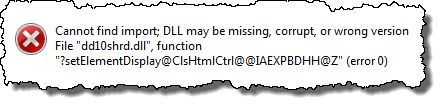
Same error message. Not only could I not run the program, but apparently I could not uninstall it or do anything else with it for that matter.
I decided to take my own advice and fired up Revo Uninstaller. After backing up the registry Revo’s first action was to run the uninstall program which of course failed. It then went on to scan the registry and hard drive for so-called leftovers which it found plenty of. I let it delete them all.
Since I knew there were probably still many leftovers in the registry I decided to do something that I never ever do: I ran a registry cleaner. CCleaner was the tool that I use after looking at what was preparing to clean and I decided to let it clean everything is well. Needless to say this machine, a two-year-old Windows 7 machine, have lots of cruft in its registry. I had a full backup from the night before so even if the worst were to happen in the registry become corrupt I was ready and in a position to restore if needed.
It wasn’t needed. CCleaner did an admirable job. I haven’t noticed any other side effects, positive or negative.
After scrambling about for my lost NaturallySpeaking version 11 disc I finally found it and reinstalled the software from scratch. Lo and behold the software worked and worked well. I was able to start getting some work done.
It then notified me that there was a new version available, 11.5, which I was eligible to receive for free. And by the way, it had already downloaded the software, several hundred megabytes worth. I figured what the heck and told her to go ahead and install the update. After it completed successfully installing the 11.5 update I fired up NaturallySpeaking again.
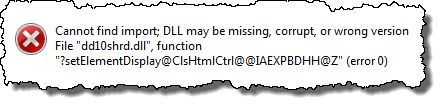
The result was that all-too-familiar error message.
A fog of recollection came to me: some months past I have already accepted the 11.5 update to NaturallySpeaking, but I have never actually tried to run it since then. It was clear that the 11.5 update was the cause of my problem.
Once again I could not uninstall, but I could not run the program, I could not repair the program.
I decided it was time to contact Nuance customer support. Maybe there was a simple solution that would correct the problem without my having to go through the entire uninstall and registry cleanup path yet again.
It took me three iterations of explaining that the uninstall program wouldn’t work (their first suggestion), that the repair function wouldn’t work (their second suggestion) because the setup program wouldn’t work and it was used for both of those functions. They finally did send me a utility to uninstall Dragon NaturallySpeaking version 11.
I never used it because in the amount of time that it took to iterate three times with customer support, I simply elected to redo my forced uninstall and registry clean again. I reinstalled the software and it appears to be working once again.
And I’m not accepting the 11.5 update.
I’ve glossed over some of the more frustrating details of my experience of the last couple of days. I wasted an entire morning trying to diagnose the initial problem including searching the web for the DLL that seem to have the problem, searching Nuance’s support site for anything that might refer to this problem, and basically just grasping at straws to try and solve the problem without having to take the lengthy uninstall reinstall trip.
My frustration comes from several things relating to this experience.
- First, and most obviously, a problem like this should never happen. Now I can’t honestly say that there isn’t something else that’s impacting the 11.5 upgrade. As I said my machine is a two-year-old Windows 7 machine and I expect that I’ve done some installing and uninstalling and left the machine and perhaps less than perfectly clean state – though it was working fine. Ultimately though, that’s no excuse. A failure like this that takes out both the program and the tools used to install or repair it is extremely severe and I would expect something that most vendors would avoid at almost all costs.
- Second, the tool failed me when I needed it the most. On any other day I probably would have shrugged my shoulders and moved on (perhaps as I did some months ago when I first got the update). But I was in need of the software’s abilities due to my tendinitis. I can’t imagine what someone with a more severe issue and more pressing need might have had to go through.
- Third, a solution to this problem should have been easily accessible on the Nuance website. It wasn’t. As best I can tell there was nothing like it for this version. Regardless of what the company chooses to make available on its website, I also shouldn’t have had to go around three times with support staff over the course of at least 24 hours to get the beginnings of a resolution to this problem.
- Fourth, I just can’t imagine the average computer user figuring this out or slogging through everything that I had to do to get the software to work.
Now normally, I post this – perhaps in terms that would make it more educational for the average user – on Ask Leo!. I chose not to for two reasons.
One: I honestly do try to avoid making negative remarks about specific products on Ask Leo! – that’s an editorial decision that harkens back to a restaurant reviewer who explained the same approach as one of spending more time talking about good restaurants than wasting time talking about bad. There are exceptions, but this doesn’t rise to the level of warranting one.
Two: given the severity of the problem I would’ve expected to find more instances of it as I searched the Nuance website or the Internet in general. That does make me suspicious that there is something about my specific machine. As I said two years of cruft can add up. I don’t say that to make an excuse for Nuance, the product should not have failed or it should have failed more gracefully had there been a problem with my system. But the bottom line is I honestly don’t know exactly what the problem is and therefore is difficult for me to call them out on my more official platform.
This is just my personal experience, and me venting a little on my blog.
The upshot is that while I will continue to use NaturallySpeaking, it’s actually not doing a bad job with this post at all, I will not be recommending it to my readers.
And of course I won’t be taking that 11.5 update anytime soon.

Leo,
How kind of you to spare me the hassle of dealing with Nuance. I upgraded Dragon 10 to 11 in April, but have only just started using it again. So my support from Nuance has expired.
Their only suggestion – to download an update from Microsoft, had no effect. As you discovered, I cannot uninstall, delete or anything else.
Thank goodness I have a disk image which I can restore, and will reject the 11.5 update.
What a tragedy that Nuance have such excellent products but appalling customer support. I have Omnipage and Paperport also, with the same awful support. I really hate dealing with them.
I had the same issue. Currently uninstalling in order to re-install. Terrible.
Win8x64, v11 ran without hiccup. Upgrade to v11.5 broke it.
Happened to me lots of time with other badly written software that I’ve installed over the years.. 🙂
That’s the exact scenario happening to me right now. Thanks for documenting it. I also had 11.0 basic and I also recall being prodded to update, which I did. I don’t think I used it after the update. Months went by and when I went to look for the icon, it was completely gone. Program folder and icons all wiped out. Something was still left in the registry because the disk setup routine recognized it was there and offered to modify, repair or uninstall, none of which worked. Who knows if it’s something on our PCs. Could be. Mine is also Windows 7, many years old and I’m a power user with a lot of downloaded software. I agree with your assessment, whether or not it’s ‘us’ or ‘them’ their software should have dealt with it much more gracefully.